Here is a tip to search fake profile based on Photo, dedicated to all my genuine Facebook friends. Please click +1 icon at the end of the post if you liked this post, share and forward! Enjoy!
Do you realize that many of your friends on FB are fake?
Please have a look at below profiles and you will understand.
Who is she?
Smita Jha
https://www.facebook.com/profile.php?id=100001531695111
Vs
Ishita Sharma
http://www.facebook.com/people/Ishita-Sharma/100002353081398
To use this photo for search, click here
Another one?
Sonam Pandey
https://www.facebook.com/sonamdrag
Vs
Archana Dabra
https://www.facebook.com/profile.php?id=100002331360549
Vs
Paki girl?
http://mobilenumberspk.blogspot.com/2010/06/crazy-over-girl-mobile-numbers.html
To use this photo for search, click here
Another?
Juhi Patel
https://www.facebook.com/profile.php?id=100002089180174
Vs
Alina Shah
http://www.facebook.com/people/Alina-Shah/100001333274587
Vs
Saniya Sahaikh
http://desi-hitz.blogspot.com/2011/04/saniya-shaikh-photos.html
To use this photo for search, click here
Another?
Rupam Jha
Which perhaps using photo of someone else.
So what can you do and how?
Google Image Search
Google has a search option where you can use/upload the picture and it will search based on the picture.
Here is the tip.
Save the photo in your computer, you want to use for search.
Alternatively you can use the link of the photo.
Now open http://images.google.com/
Click the Camera icon inside Search text box.
Click Upload an Image or Paste Image URL.
Paste the url or browse and upload the photo from you computer. Enter!
Bingo!
Unleash the James Bond inside you! Go through your friend's list and try to guess the fake profiles and search. Hints can be:
too many friends in too short time,
marketing,
spamming,
using profile photo of unknown people to claim genuineness,
increasing members to a Facebook group or page. etc.
At the same time, be careful about making friends, using profile pics from web, adding unknown members to any social networking page. Even using photo of celebrities or nature or theme can be a legal offence. Whatever you do on Facebook or anyother social network site, is logged alongwith IP address, exists for forever and can be backtracked in case of any cyber crime or ther illegal issues. Investigating agency's backtracking may lead to who has added whom, who is introducing who. And if we are not careful it may put us in trouble. Even if you delete a profile, a photo, a comment, perhaps just a boolean like Deleted is set to true in database. Perhaps it never gets deleted actually.
Now help Facebook and you frineds to get rid of these fake persons.
On the fake profile use Report/Block and report the profile.
Select options like "this person is Fake, using someone else picture". Provide the picture link you searched using abobe mentioned tricks.
Let's make Facebook free of Fake identities and spammers!
You can do lot of more with the image search.
Want to know about a tree, a plant or a fruit or something else? Take a picture and upload it in the seach and hopefully Google will lead you to Wikipedia :). This worked for me during my Stay in Germany where I saw first time lot of fruits, plant, trees etc.
Love you Google! You make life easy! You are the greatest! You have been like Oxygen for me and my best trusted friend!
Cheers!
Thursday, January 5, 2012
Search fake Facebook profile by Photo
Subscribe to:
Post Comments (Atom)




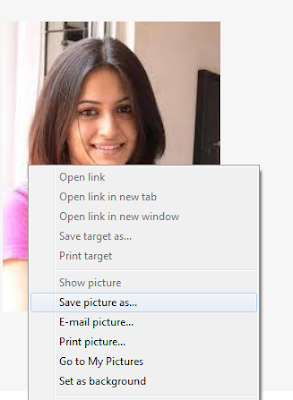





No comments:
Post a Comment